A lot of people are curious about how exactly an image like this can be made at all. So, we’ve compiled the most basic questions and written some answers. If you have another question, be sure to leave a comment below.

How did you create this panorama?
I used a Canon 5d mark 2 and a 70-200mm lens, set to 200mm. The camera was mounted on a robotic device which turned the camera in tiny, precise increments, in every direction. All together, 40 gigabytes of images were shot. These images were then stitched together using PTGui. The resulting panorama was adjusted for color, contrast, sharpness, etc. in Photoshop. Afterwards, the image was cut into lots of “tiles” and uploaded to our server. When you view the image online, you only load a few of these “tiles” at one time.
How long did you spend stitching this panorama?
Between loading the initial raw files into the computer, and having the panorama stitched, it took about a week. It took 3 additional weeks to fine-tune the image.
What kind of computer did you use?
I used a four year-old windows PC with two single-core 3ghz xeon processors and 8GB of RAM. After a week of frustration, I also bought an SSD, which helped to speed up some tasks a bit. If I will make this image again, I will buy a new computer.
What are the dimensions of this panorama, and the size it takes on disk?
The final image exists as a 120 gigabyte photoshop large (PSB) file. It cannot exist as a TIFF or JPEG file because of their size constraints. The panorama online exists as a few hundred thousand small tiles (in JPEG format), and they take up about 1 gigabyte of disk space.
If you have more questions about how this image was made, please leave a comment!

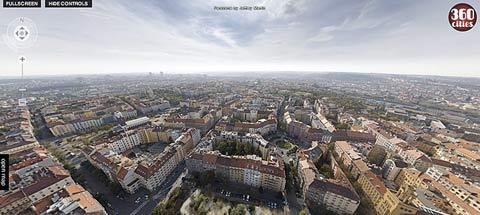
I have to say, I’m really impressed by this, but I’m a bit disappointed that none of the questions got answered. I make 360° panoramas myself, but I do them in video games where you can pause the action and still move the camera around, makes it a lot easier. I’ve been wanting to do a super-resolution version, zooming the camera in and taking a lot more pictures, but I don’t know how I’d get the tiles to load properly in the panorama viewer. What viewer are you using? I use Pano2VR.
LikeLike
Great Work!
LikeLike
So, I take a lot of regular panoramic photos and have been happy with them. But this 360 world is totally blowing me away. Indeed, I sort of get how you do them over a long period, but the ones with say, helicopters or motorcycles in them, or even the waves near the ocean, or crowds…how do you do these? I have difficulty with my ocean panoramics as I need to blend the waves together…which can be quite laborious. Yours seem so …well, seamless! And as though all shot at once. Curious…
LikeLike
Hi Marke,
Thanks for the compliment.
It’s just patience and hard work. Same old story 😉
I am influenced by masters of panoramic photography, without whom I could never have learned half of what I’ve learned over the years.
Try Jook Leung (http://www.360cities.net/profile/jook-leung ) or Willy Kaemena ( http://www.360cities.net/profile/willy-kaemena ) for two examples of really perfect, seamless, candy-coated panoramas. Slurp! 🙂
Jeffrey
LikeLike
Nice photo, but what gives? Most of a year later and you still haven’t answered any of the questions you said you would. It would take but a few minutes of your time.
LikeLike
hi frasier,
i answered them here, many moons ago – https://blog.360cities.net/prague-gigapixel-how/
LikeLike
hi, that is great job ,
I am doing my final project for master degree and my subject is investigate about the perception of tourist for using the 360 degree photo for e-tourism , I want know , do have any research or reference for 360 degree photography because I need the good reference and I can’t find .
thanks a lot
LikeLike
can you help me ? i need file images
LikeLike
Fantastic picture. I didn’t tried to work with so big pictures (not even near), but I thought that Photoshop and PTGui has some limitations with max resolution you can use. What versions of software you used?
LikeLike
Igor, the largest dimension allowed in photoshop is i believe 300,000 pixels. so this image is far below that limit at 192,000 pixels wide.
LikeLike